Jenkins turns off cross-site request forgery protection in Docker Container
1. Open the terminal and enter the command to enter the docker container
1 | |
2. Enter the command to edit the jenkins startup configuration file
1 | |
vi command not found ?
1 | |
3. Add the following configuration in the location shown
1 | |
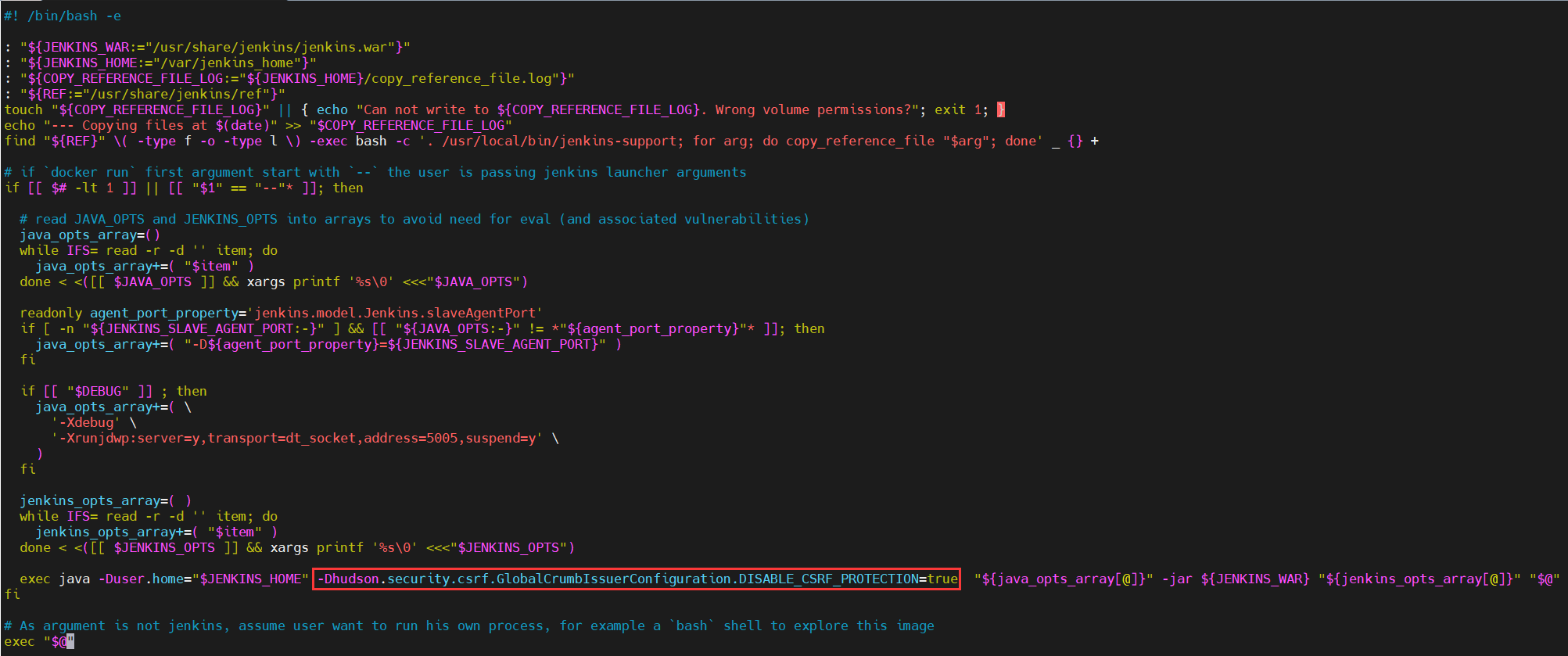
4. Restart jenkins container
1 | |
Jenkins turns off cross-site request forgery protection in Docker Container
https://www.hardyhu.cn/2022/02/08/Jenkins-turns-off-cross-site-request-forgery-protection-in-Docker-Container/