Installing Tomcat on Linux
1. Download
Official website:
https://tomcat.apache.org/
For instance:
https://tomcat.apache.org/download-80.cgi
8.5.75
Core -> tar.gz
2. Unzip
copy apache-tomcat-8.5.75.tar.gz to /usr/src
Execute the unzip command:
1 | |
3. Run
Execute the run command:
1 | |

4. View log
1 | |
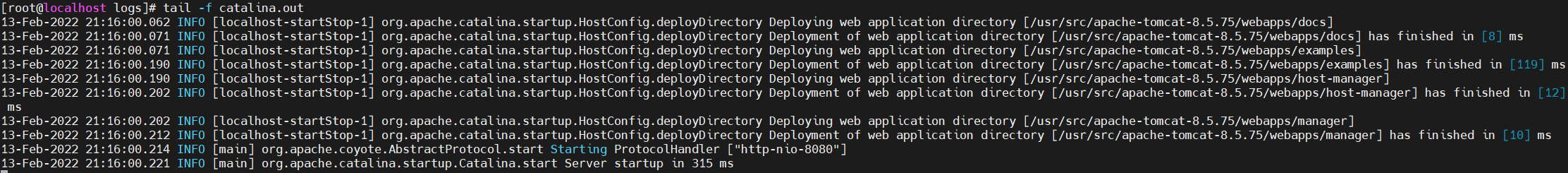
5. Stop
1 | |
6. Other
If you need external network access, you need to open the firewall:
1 | |
Installing Tomcat on Linux
https://www.hardyhu.cn/2022/02/13/Installing-Tomcat-on-Linux/