Installing TensorFlow
References
https://docs.anaconda.com/anaconda/user-guide/tasks/tensorflow/
Install TensorFlow
1. Download and install Anaconda or the smaller Miniconda.
2. On Windows open the Start menu and open an Anaconda Command Prompt. On macOS or Linux open a terminal window. Use the default bash shell on macOS or Linux.
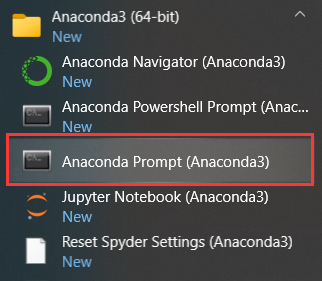
3. Choose a name for your TensorFlow environment, such as “tf”.
4. To install the current release of CPU-only TensorFlow, recommended for beginners:
1 | |
Or, to install the current release of GPU TensorFlow on Linux or Windows:
1 | |
Set up TensorFlow
Import TensorFlow into your program to get started:
1 | |
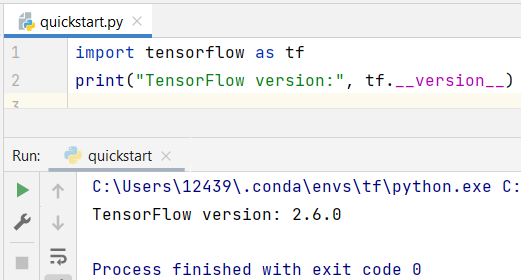
Other
Several commonly used packages:
1 | |
Installing TensorFlow
https://www.hardyhu.cn/2022/02/17/Installing-TensorFlow/