NumPy array object
1. Recognize NumPy array objects
1 | |

2. Create NumPy array objects
1 | |
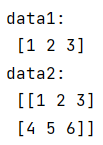
2.1 zero() function:
type of data is float64.
1 | |
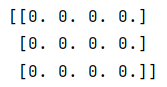
2.2 ones() function:
type of data is float64.
1 | |
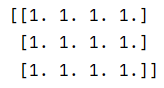
2.3 empty() function:
type of data is float64.
1 | |
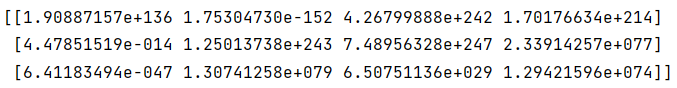
2.4 arange() function:
1 | |
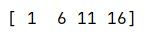
NumPy array object
https://www.hardyhu.cn/2022/02/22/NumPy-array-object/