Jupyter Notebook Autocompletion & Code Formatting
1. Install the extension
- Install:
pip install jupyter_contrib_nbextensions -i https://pypi.mirrors.ustc.edu.cn/simple - Activation:
jupyter contrib nbextension install --user
- Install:
pip install jupyter_nbextensions_configurator - Activation:
jupyter nbextensions_configurator enable --user
2. Configure Jupyter notebook
Click on the newly added Nbextensions item.
Uncheck the options shown in the image below:
Check Hinterland (code hinting/autocompletion) and Autopep8 (code formatting):
Code hints and auto-completion have been set up, and you can click the little hammer in the toolbar to format the code: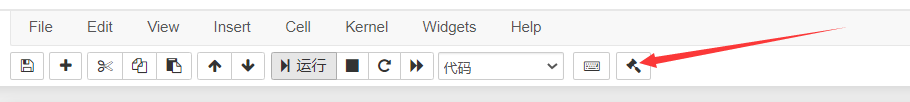
Jupyter Notebook Autocompletion & Code Formatting
https://www.hardyhu.cn/2022/03/25/Jupyter-Notebook-Autocompletion-Code-Formatting/