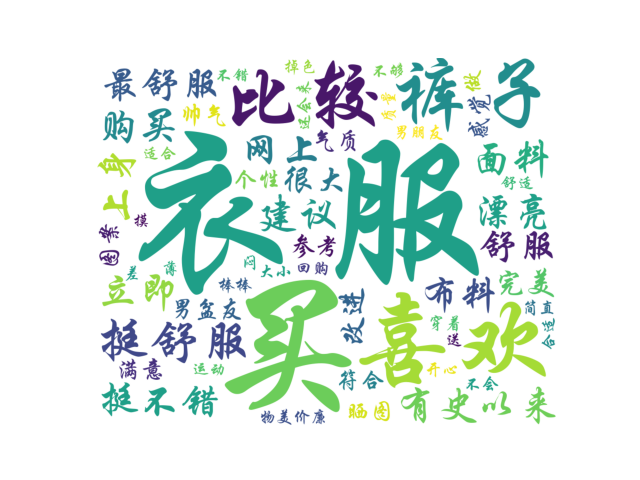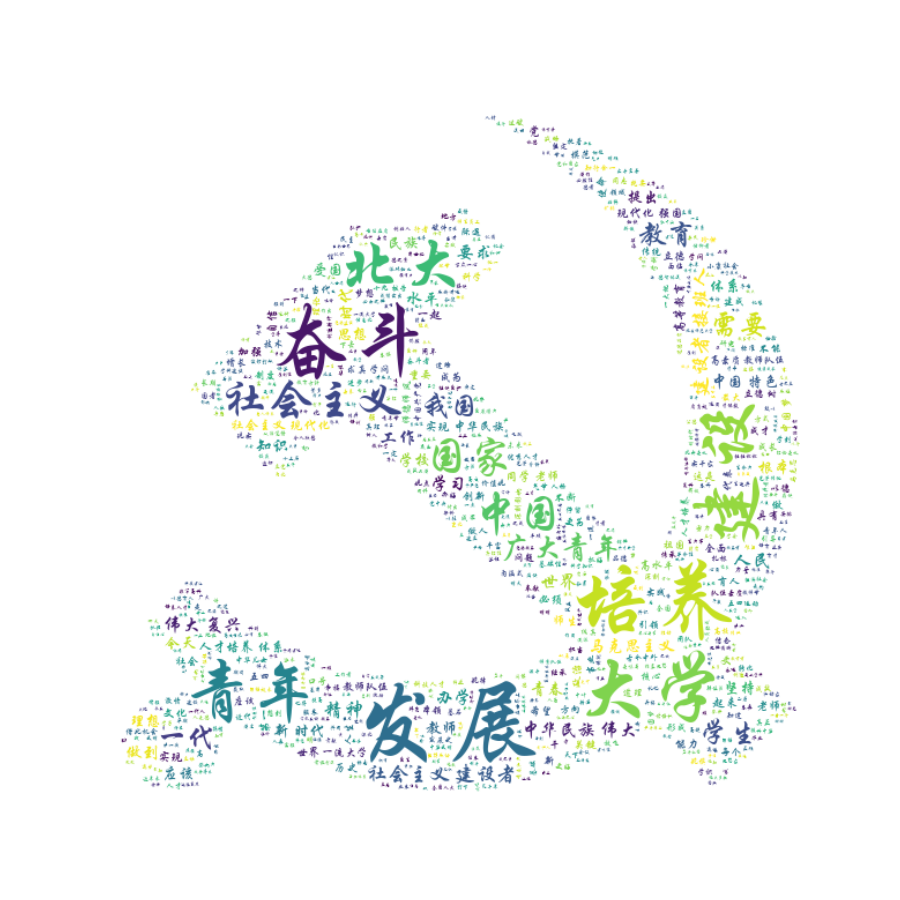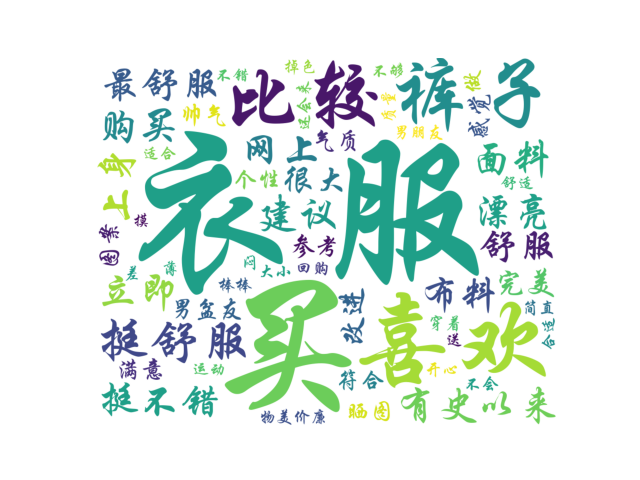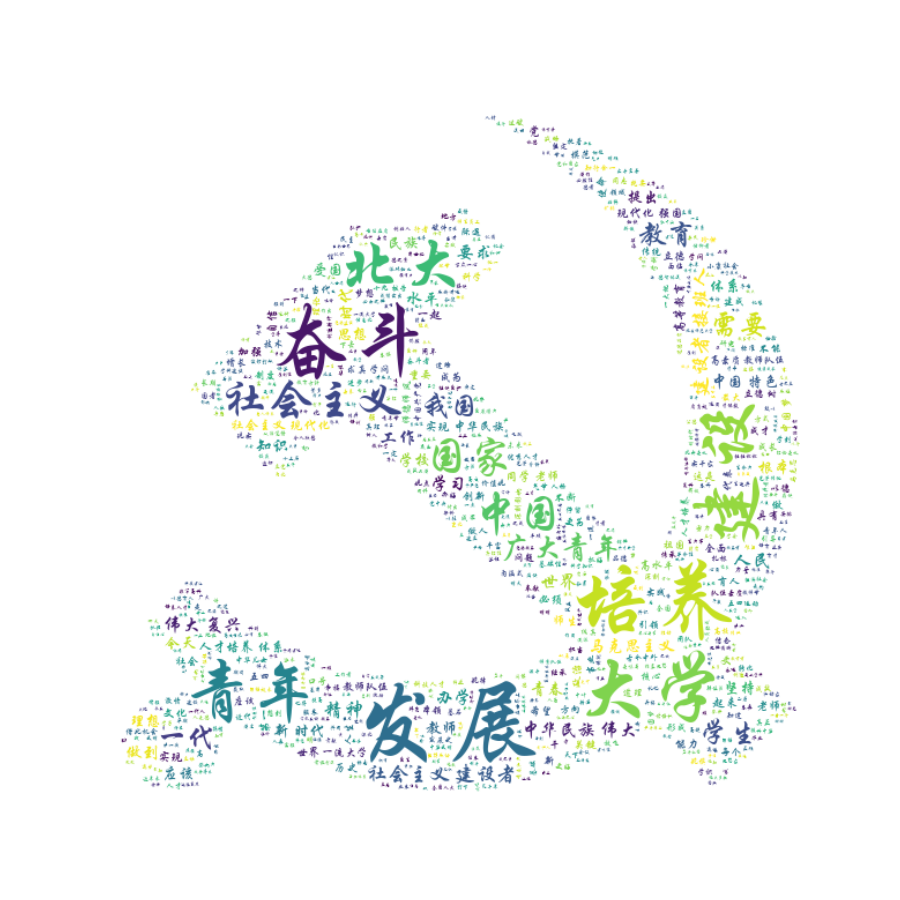1
2
3
4
5
6
7
8
9
10
11
12
13
14
15
16
17
18
19
20
21
22
23
24
25
26
27
28
29
30
31
32
33
34
35
36
37
38
39
40
41
42
43
44
45
46
47
48
49
50
| from nltk import FreqDist
import jieba
from matplotlib import pyplot as plt
from wordcloud import WordCloud
import numpy as np
from PIL import Image
file_path = open('Report14-习近平在北京大学师生座谈会上的讲话.txt', encoding='utf-8')
file_data = file_path.read()
file_data = file_data.replace(' ', '')
cut_words = jieba.lcut(file_data)
file_path = open('停用词表.txt', encoding='utf-8')
stop_words = file_path.read()
new_data = []
for word in cut_words:
if word not in stop_words:
new_data.append(word)
freq_list = FreqDist(new_data)
print(new_data)
most_common_words = freq_list.most_common()
def makeImage(text):
alice_mask = np.array(Image.open("picture.jpg"))
plt.figure(figsize=(9, 9))
wc = WordCloud(font_path=font, background_color='white', max_words=1000, mask=alice_mask, width=900, height=900)
wc.generate(text)
plt.imshow(wc, interpolation="bilinear")
plt.axis("off")
plt.show()
font = r'C:\Windows\Fonts\STXINGKA.TTF'
makeImage(" ".join(new_data))
|