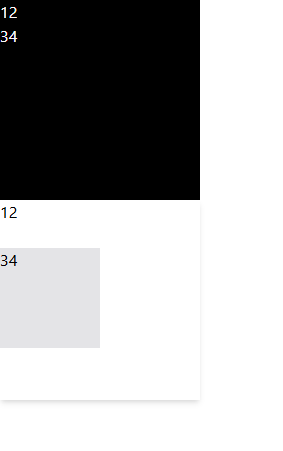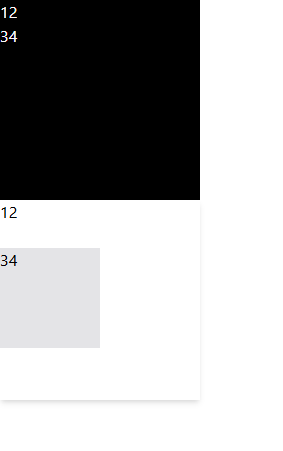Offical Documents
https://www.tailwindcss.cn/
Tailwindcss 4.1.0
Offical Doc
https://tailwindcss.com/docs/installation/using-vite
Add tailwindcss to Exist Project
Step 1. Install
1
| pnpm install tailwindcss @tailwindcss/vite
|
Step 2. Add the @tailwindcss/vite plugin to your Vite configuration.
1
2
3
4
5
6
7
| import { defineConfig } from 'vite'
import tailwindcss from '@tailwindcss/vite'
export default defineConfig({
plugins: [
tailwindcss(),
],
})
|
Step 3. Add an @import to your CSS file
Tailwindcss 3.4.16
Basic Node.js Project
Create Project
Add package.json
package.json
1
2
3
4
5
6
7
8
9
10
11
12
13
14
15
| {
"name": "tailwindcss-demo",
"version": "1.0.0",
"main": "index.js",
"scripts": {
"test": "echo \"Error: no test specified\" && exit 1"
},
"keywords": [],
"author": "",
"license": "ISC",
"description": "",
"dependencies": {
"tailwindcss": "3.4.16"
}
}
|
Install Dep
Init tailwindcss
Config Tailwind
tailwind.config.js
1
2
3
4
5
6
7
8
|
module.exports = {
content: ["**/*.{html,js}"],
theme: {
extend: {},
},
plugins: [],
}
|
if useReact
1
2
3
4
5
6
7
8
|
module.exports = {
content: ["**/*.{html,js,jsx,ts,tsx}"],
theme: {
extend: {},
},
plugins: [],
}
|
配置
File styles.css.
1
2
3
| @tailwind base;
@tailwind components;
@tailwind utilities;
|
Add Compiling CSS Files Command
监听编译
1
2
3
4
5
6
7
8
9
10
11
12
13
14
15
| {
"name": "tailwindcss-demo",
"version": "1.0.0",
"main": "index.js",
"scripts": {
"dev:css": "tailwindcss -i styles.css -o output.css --watch"
},
"keywords": [],
"author": "",
"license": "ISC",
"description": "",
"dependencies": {
"tailwindcss": "3.4.16"
}
}
|
Simple Test
index.html
1
2
3
4
5
6
7
8
9
10
11
12
| <!DOCTYPE html>
<html lang="en">
<head>
<meta charset="UTF-8">
<meta name="viewport" content="width=device-width, initial-scale=1.0">
<title>Document</title>
<link href="./output.css" rel="stylesheet" />
</head>
<body>
<h1 class="text-5xl text-purple-400">Tailwind CSS</h1>
</body>
</html>
|

index.html
1
2
3
4
5
6
7
8
9
10
11
12
13
14
15
16
17
18
19
20
| <!DOCTYPE html>
<html lang="en">
<head>
<meta charset="UTF-8">
<meta name="viewport" content="width=device-width, initial-scale=1.0">
<title>Document</title>
<link href="./output.css" rel="stylesheet" />
</head>
<body>
<div class="flex flex-col size-[200px] bg-black text-zinc-50">
<div>12</div>
<div>34</div>
</div>
<div class="flex flex-col size-[200px] shadow-md gap-2">
<div class="size-10">12</div>
<div class="size-[100px] bg-zinc-200">34</div>
</div>
</body>
</html>
|